This is a Plugin that allows the developer to check for swipe input on the
touch screen or on a mouse.
Look at the code or download the Plugin:
Swipe Input
Version 1.00
SumRndmDdeThis is a Plugin that allows the developer to check for swipe input on the
touch screen or on a mouse.==========================================================================
How to Use
==========================================================================The main purpose of this Plugin is to help make Timed Attacks usable on
mobile devices. However, this Plugin can allow for other functions.In order to use, one must use one of the following code:
SwipeInput.isTriggered(direction)
SwipeInput.isPressed(direction)These are the two main functions that can be used in the Script section
of a conditional branch, or through some other boolean-releated code.==========================================================================
SwipeInput.isTriggered
==========================================================================The first function is:
SwipeInput.isTriggered(direction)
This function only returns true on the exact frame a swipe is completed.
This should be primailty used for code/events that should only occur
once per swipe.It needs at least one Parameter, which is the direction of the swipe that
is being checked:SwipeInput.isTriggered(‘up’)
SwipeInput.isTriggered(‘right’)
SwipeInput.isTriggered(‘left’)
SwipeInput.isTriggered(‘down’)However, there are two other optional Parameters:
SwipeInput.isTriggered(‘direction’, MinimumDistance, MaximumTime)
Minimum Distance is the minimum amount of distance the swipe needs to be
to be registered as a swipe.Maximum Time is the maximum amount of time the swipe can go on for before
no longer being registered as a swipe command.The defaults for both Minimum Distance and Maximum Time can be customized
in the Parameters of this plugin.Examples:
SwipeInput.isTriggered(‘up’, 30, 9999)
SwipeInput.isTriggered(‘down’, 50)
SwipeInput.isTriggered(‘left’, 100, 500)==========================================================================
SwipeInput.isPressed
==========================================================================This is the same as SwipeInput.isTriggered, only this will constantly
return true as long as a swipe has been completed and the touch is still
being held down.SwipeInput.isPressed(‘up’)
SwipeInput.isPressed(‘right’)
SwipeInput.isPressed(‘left’)
SwipeInput.isPressed(‘down’)The first mandatory Parameter is still the same and requires a direction.
SwipeInput.isTriggered(‘direction’, MinimumDistance, MinimumTime)
However, the third Parameter has been changed. As can be seen here, it has
been switched to Minimum Time. This refers the minimum amount of time a
touch input has to be pressed before it can start to be registered as a
swipe input.Examples:
SwipeInput.isPressed(‘right’, 50, 0)
SwipeInput.isPressed(‘left’, 100)
SwipeInput.isPressed(‘up’, 30, 10)
Screenshot:
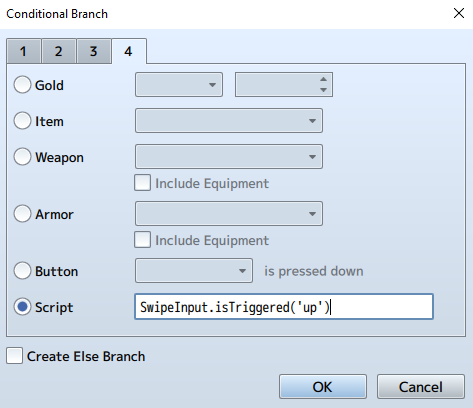

Thankyou!! i’m gonna use this for my gamei^^