This plugin allows for developers to customize all the visible stats that can be seen on the Equip Screen. Furthermore, it sets the comparison window to only show the stats that are being changed.
Look at the code or download the Plugin:
Equip Compare Upgrade
SumRndmDdeThis plugin allows for developers to customize all the visible stats that
can be seen on the Equip Screen. Furthermore, it sets the comparison window
to only show the stats that are being changed.=======================================================================
How to Set Up Stats
=======================================================================In order to set up a stat to be available to the Comparison Window, you need
three things:– Name
– Formula for determining the stat
– String format it will appear asIn order to set up the name, simply use the “Stat X Name” parameters.
In order to set up the formula for find the stat based off of an Actor
object, simply input it into the “Stat X Eval” parameters.In order to set up the format of the string, and determine what other
characters will be shown, simply use the “Stat X Format” parameters.For the most part, you should be able to figure out the system through
the parameters that are set up by default in the plugin.=======================================================================
Formatting the Colors
=======================================================================You can use notetags in the “Stat X Format” parameter to customize the colors
used for the comparison.<Pos Color: [color]>
<Neg Color: [color]>Input the “Pos Color” or positive color for when a stat is increased.
Input the “Neg Color” or negative color for when a stat is decreased.
Screenshot:
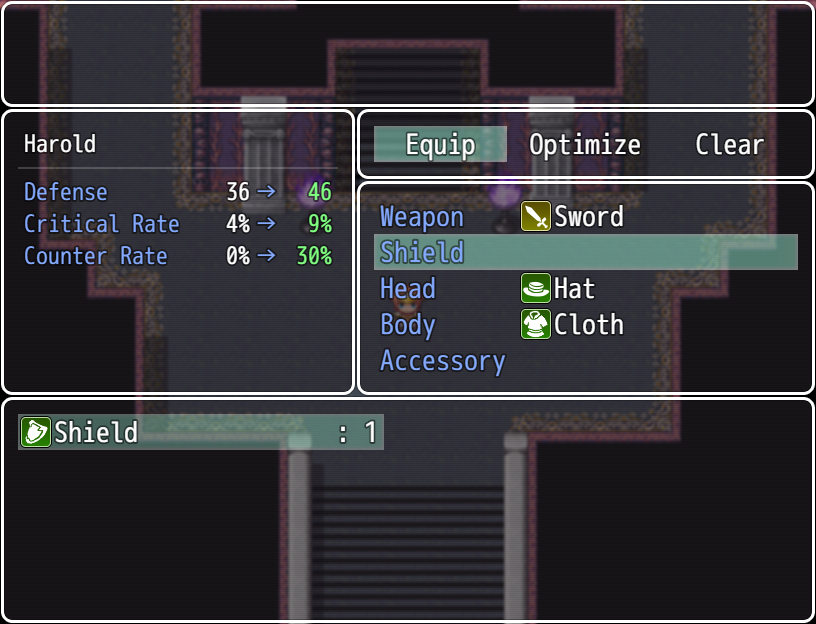

As always awesome!
Hey, what if my equipment has so many stats changes?
I want to see them all 🙁
Is there any way to display icons in this window?
Pingback: Easy Window Navigation [MZ] - DM Plugins