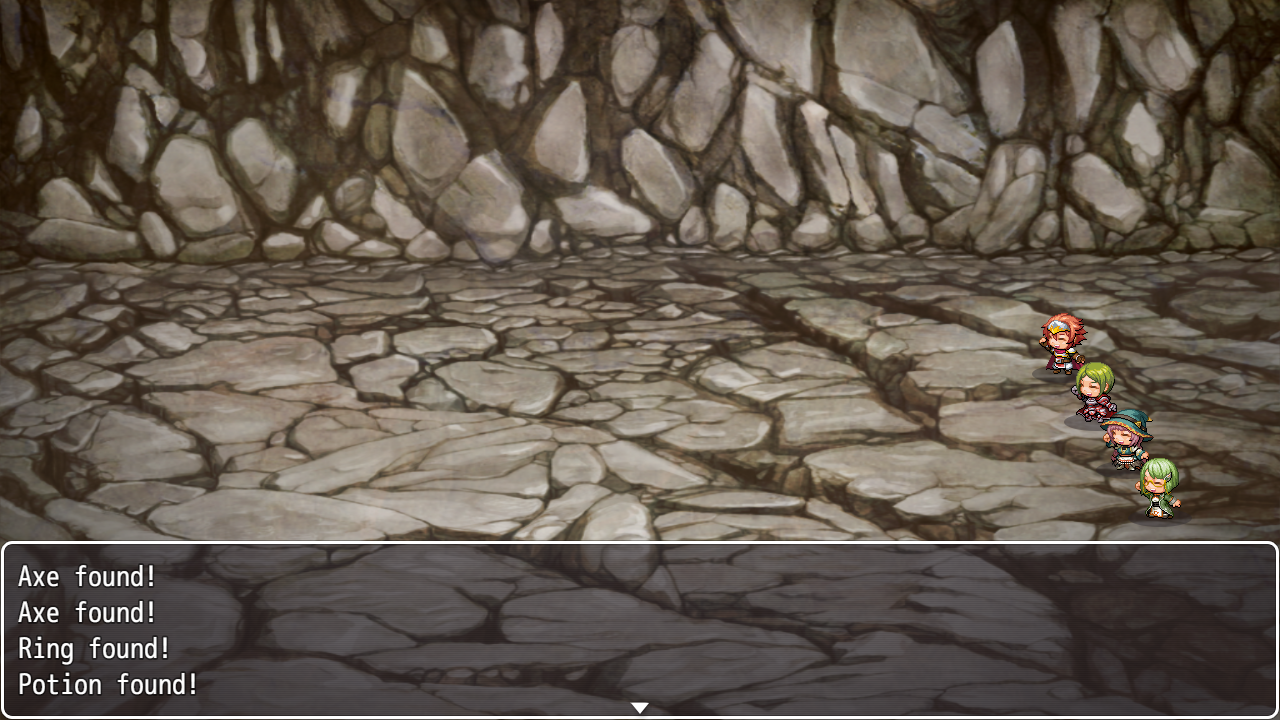While Yanfly’s Extra Enemy Drops adds a lot of features to help customize the drops of Enemies, it lacks a couple of features to support large amount of possible Item drops. Having the possibility for a large amount of Items to drop is a major part of larger-scale RPGs. While it is technically possible to use a lot of the features within this Plugin without it, they help a lot with making things simplier and easier.
Look at the code or download the Plugin:
Enemy Bulk Drops
Version 1.00
SumRndmDdeYanfly’s Extra Enemy Drops Plugin is required.
Place this Plugin BELOW YEP_ExtraEnemyDrops.While Yanfly’s Extra Enemy Drops adds a lot of features to help customize
the drops of Enemies, it lacks a couple of features to support large
amount of possible Item drops. Having the possibility for a large amount
of Items to drop is a major part of larger-scale RPGs.
While it is technically possible to use a lot of the features within this
Plugin without it, they help a lot with making things simplier and easier.========================================================================
Batch Enemy Drop Percentages
========================================================================
Available Enemy Notetags:
<Item x1 – x2: y%>
<Weapon x1 – x2: y%>
<Armor x1 – x2: y%>
This sets a batch of Items, Weapons, or Armors to have a y% chance of
dropping.For example:
<Item 3 – 20: 50%>
Each Item from 3 to 20 has a 50% chance of dropping.========================================================================
Group Enemy Drop Percentages
========================================================================
Available Enemy Notetags:
<Group Item x1 – x2: y%>
<Group Weapon x1 – x2: y%>
<Group Armor x1 – x2: y%>
This sets a group of Items, Weapons, or Armors to have a y% chance of
dropping.For example:
<Group Item 3 – 20: 50%>
There is a 50% chance of 1 Item in this group of dropping.========================================================================
Creating Item/Armor/Weapon Groups
========================================================================
Another feature added in this Plugin is the ability to set Items into
specific groups and base drops off of these groups.
Use the following Item/Weapon/Armor notetag:
<Drop Group: group-name>
to set an Item/Weapon/Armor to a specific group.For example: <Drop Group: Bug>
<Drop Group: Fire>
<Drop Group: Giant Ants>
One Item/Weapon/Armor can be a part of multiple groups.========================================================================
Giving Item/Armor/Weapon Groups
========================================================================
In order to have an Enemy drop Items based off of a group, use the notetag:
<Drop Group my-group: y%>
This will set it so there is a y% chance of one item within my-group
to be dropped when the Enemy is defeated.For example: <Drop Group Fire: 50%>
This would make it so there’s a 50% chance that one Item/Weapon/Armor
from the “Fire” group will drop when the Enemy is defeated.
Screenshot: