This is a plugin that adds an entirely new scene to your game for the purpose of giving credit!
Look at the code or download the Plugin:
Credits Plugin
SumRndmDdeThis is a plugin that adds an entirely new scene to your game for the
purpose of giving credit!Anyway, here’s how you set things up:
========================================================================
Calling the Credits Page
========================================================================In order to open the Credits, simply use the Plugin Command:
OpenCredits
Or, alternatively, you can use the script call:
SceneManager.push(Scene_SRD_Credits)
If you wish to bind it to the menu using Yanfly’s Main Menu Manager,
use the following bind:this.openCredits.bind(this)
========================================================================
Creating Categories
========================================================================In the Parameters, there are section for each category.
Categories are primarily meant to be things like:
Plugins, Music, Tilesets, etc…Any category that has a name that isn’t blank will be shown in game.
========================================================================
Creating Credits
========================================================================Underneath a category’s name is its credits.
This is simply a list of each credit you wish to give separated with
commas.An example of this would be:
SumRndmDde, Google, The World, Dio, Butts
Each one of these will be listed in the credits window and can have
their own link and description.========================================================================
Creating Credits File
========================================================================To properly use this Plugin, one must also create a text file.
The text file needs to be in the data folder and called “srd-text.txt”.Within this file, you need to create notetags to set up the links and
descriptions for each credit.========================================================================
Setting a Link for a Credit
========================================================================To set up a link for a credit, use the notetag within the file:
<[Name] Link: [Link]>
For example:
<SumRndmDde Link: http://sumrndm.site>
This would make it so clicking on a credit named “SumRndmDde” would open
up my site. 🙂========================================================================
Setting a Description for a Credit
========================================================================To set up a description for a credit, use the notetag within the file:
<[Name] Description>
</[Name] Description>
For example:
<SumRndmDde Description>
Used some random plugins.
They were pretty cool I guess.
Only used the credit one though.
I give it a 7/10.
</SumRndmDde Description>This would make that description appear in the description window when
the credit “SumRndmDde” is highlighted.Also keep in mind that you can use text codes!
Screenshot:
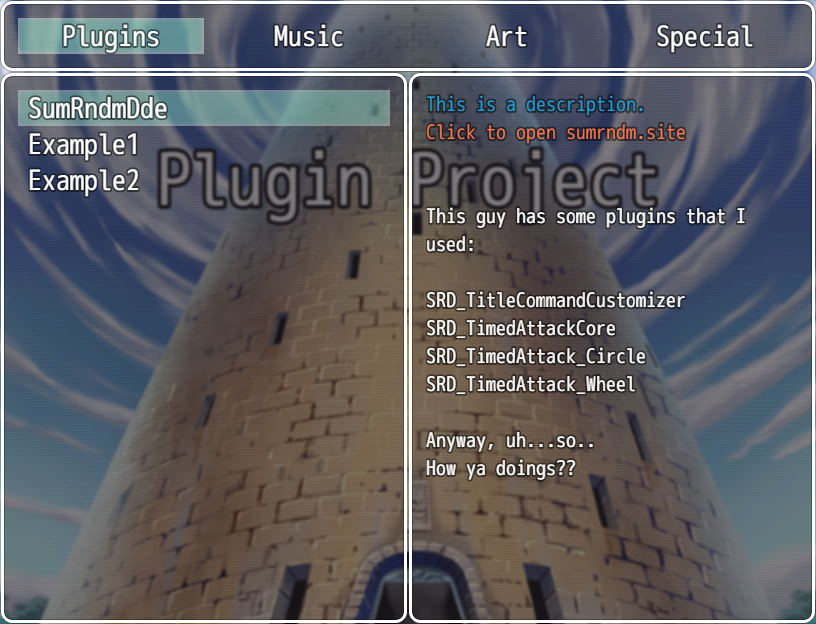

Hello, I have the “SRD_CreditsPlugin” and “SRD_GameUpgrade” but the game not load “SRD_GameUpgrade”
a message appears: The “SRD_GameUpgrade” plugin is required for using the “SRD_CreditsPlugin” plugin.
Obviously they’re all activated.
Hey there, I have a similar problem like Mariano.
I tried to test “SRD_CreditsPlugin” and was notified to install the “SRD_GameUpgrade” plugin. So I downloaded this plugin too and activated it. When I startet the game there was just a black screen. No main menu. No bug report. Just a black screen.
How can I fix this?
he doent care lol
I am a JavaScript noob and know enough just to be dangerous. I did not want to include the SRD_GameUpgrade plugin so modified it. As far as I could tell, the SRD_CreditsPlugin makes a call to SRD.parse which is part of the SRD_GameUpgrade. To get around this, I copied the SRD.parse function into the SRD_CreditsPlugin and commented out /* */ the SRD.Requirements section. This shouldn’t break the terms of use as long as you do not redistribute.
Thank you ever so for you post.Really looking forward to read more. Keep writing.
This is great!! Makes it easy to give proper credit to you and all the other wonderful people out there creating free plugins 🙂