This plugin allows developers to customize the window set up of battles within their game.
Look at the code or download the Plugin:
Battle GUI Core
SumRndmDdeThis plugin allows developers to customize the window set up of battles
within their game.=======================================================================
Window Properties
=======================================================================There are seven properties that can be customized for the windows:
– X
– Y
– Rows
– Cols
– Width
– Align
– Visible===========================
X
===========================The X property determines the X position of the window.
If the window is not at that position, then it will either instantly move
to the position or slide to it based on how far it is.===========================
Y
===========================The Y property determines the Y position of the window.
If the window is not at that position, then it will either instantly move
to the position or slide to it based on how far it is.===========================
Rows
===========================The Rows property determines the amount of rows on the window.
The number of rows will determine the number shown at once.
If there are more choices than there can be shown, then the number of
rows total will be greater than normal.===========================
Cols
===========================The Cols property determines the amount of columns on the window.
The column count will always be constant unless there are less choices
than there are columns.===========================
Width
===========================The Width property determines the width of the window.
===========================
Align
===========================The Align property determines the alignment of the text of the choices.
===========================
Visible
===========================The Visible property determines the whether the window is visible.
Visibility can be updated dynamically since this property is mainly used with
JavaScript conditions.
However, you can input ‘true’ to make it use the default visibility settings.=======================================================================
Motions
=======================================================================Motions allow you to make windows move in a certain way under certain
conditions. You can create conditions based on other windows and
BattleManager phases.In order to check whether a phase is active or not, do:
BattleManager._phase === ‘phase-name’
Here is a list of all the phases:
– init
– start
– input
– turn
– action
– turnEnd
– aborting
– battleEndYou can also check various properties of the other windows:
– BattleManager._statusWindow
– BattleManager._actorCommandWindow
– BattleManager._partyCommandWindow
– BattleManager._skillWindow
– BattleManager._itemWindow
– BattleManager._enemyWindow
– BattleManager._actorWindow
– BattleManager._helpWindowFor example:
BattleManager._statusWindow.x
BattleManager._statusWindow.y
BattleManager._statusWindow.width
BattleManager._statusWindow.height
BattleManager._statusWindow.isClosed()
BattleManager._statusWindow.isOpen()
BattleManager._statusWindow.visible
Screenshot:
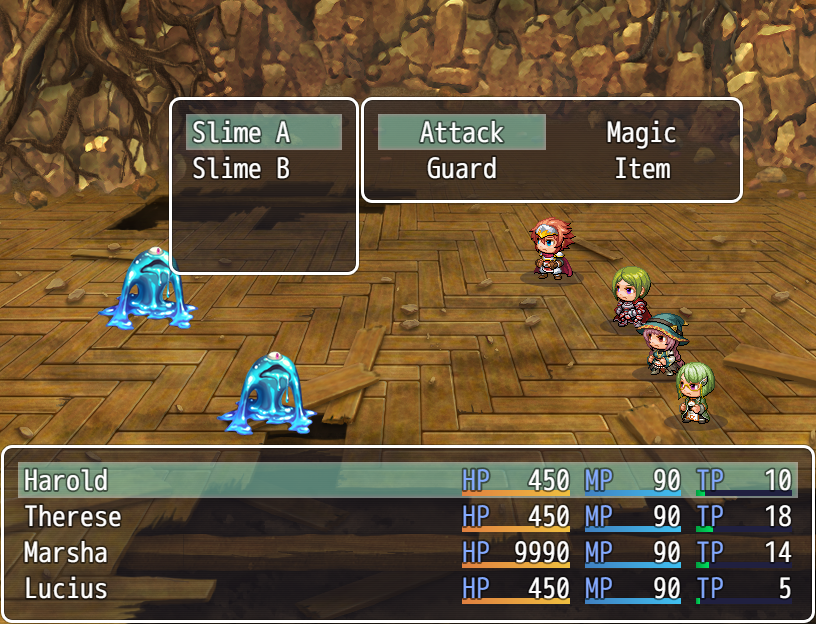

SumRndmDde, I’m not sure if you still check your messages here, but if you have the time, can you confirm if you’re being able to change the width of the Items and Skills windows? I tried many times, even having only this plugin installed, but failed. It keeps the BoxWidth size, even though I can change its position.
Thanks a lot, man! Miss your videos!
hello sir, how to modify this plugin so if actor select enemy, actor command invisible?. thanks
Hi, How do you get the status windows to stay on the screen? I’m only seeing the party commands on the screen after each turn has been taken.
thanks for the plugin. SRDUDE.
Bruv can I change the line height for the options? I want to make ’em big for mobile users.
Hey can ya remake this for MZ?