This is extension provides developers the ability to use a “wysiwyg” style text editor for creating Show Message commands.
Look at the code or download the Plugin:
Super Message Editor
by SumRndmDdeThis is extension provides developers the ability to use a “wysiwyg” style text editor for creating Show Message commands.
The way it works is the extension adds a command called “Show Message (Editor)”. This command is identical to the “Show Message” command. The only difference is there is now a new input for opening the editor. Simply click on “Message Editor” and then “Open Editor”.
Upon opening the editor, any existing text will be loaded in. Compatible message codes will be translated to their proper effects while other text codes will remain unchanged. Once the user edits their message, they may simply close the window. The new text will be converted back into VNM message codes and placed into the command text box. Be sure to click the command box to view the updated changes!
Here are all the compatible effects:
Bold, Italic, Underline, Strike-out, Text Size, Text Color (uses custom color codes!), Outline Color (uses custom colors also!)
Finally, the editor also provides find, replace, and special paste functions to help with some of those special moments when you need to find, replace, or… special paste something…
Welp, that’s all for now. Bye! ~
Screenshots:
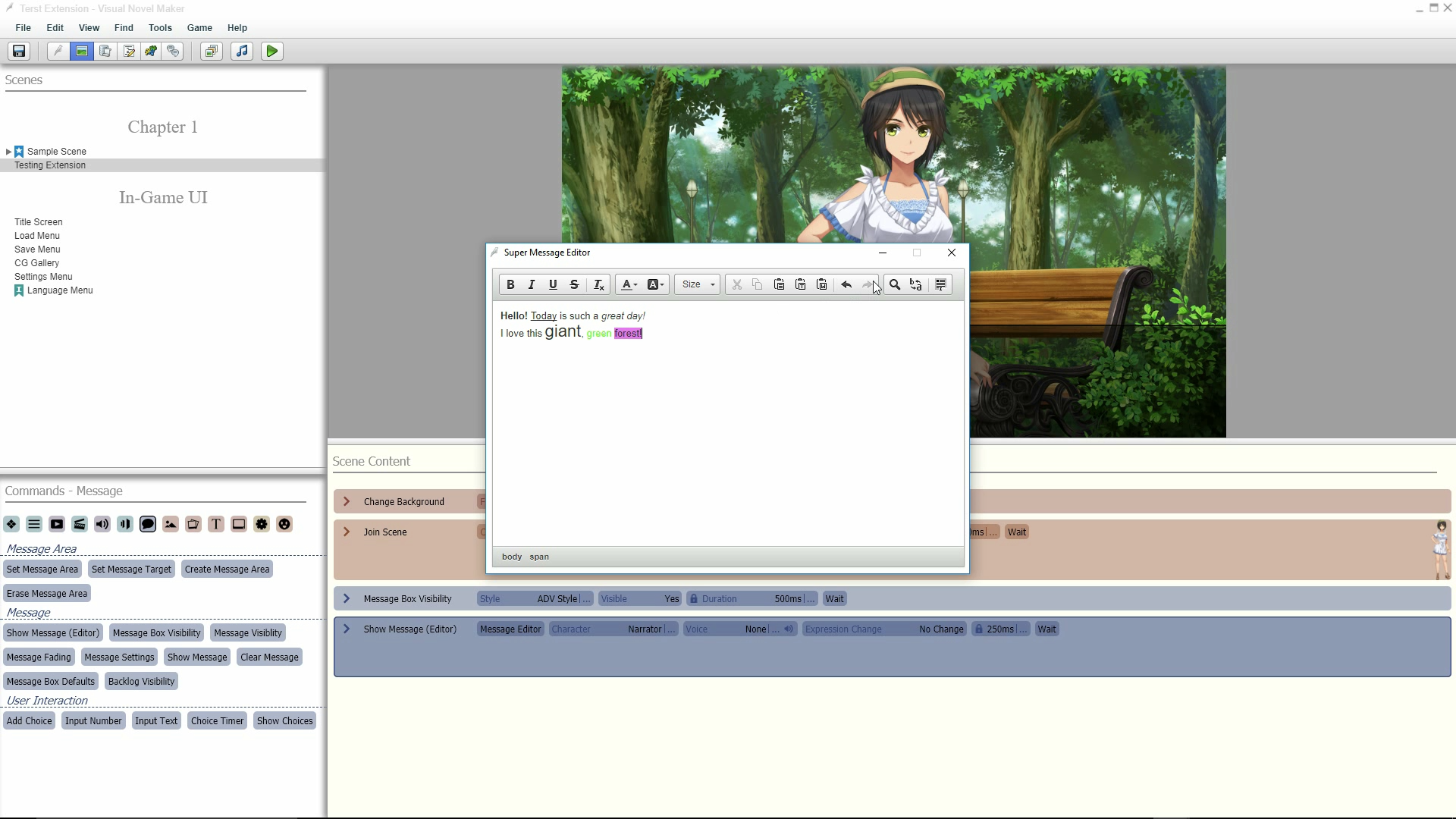

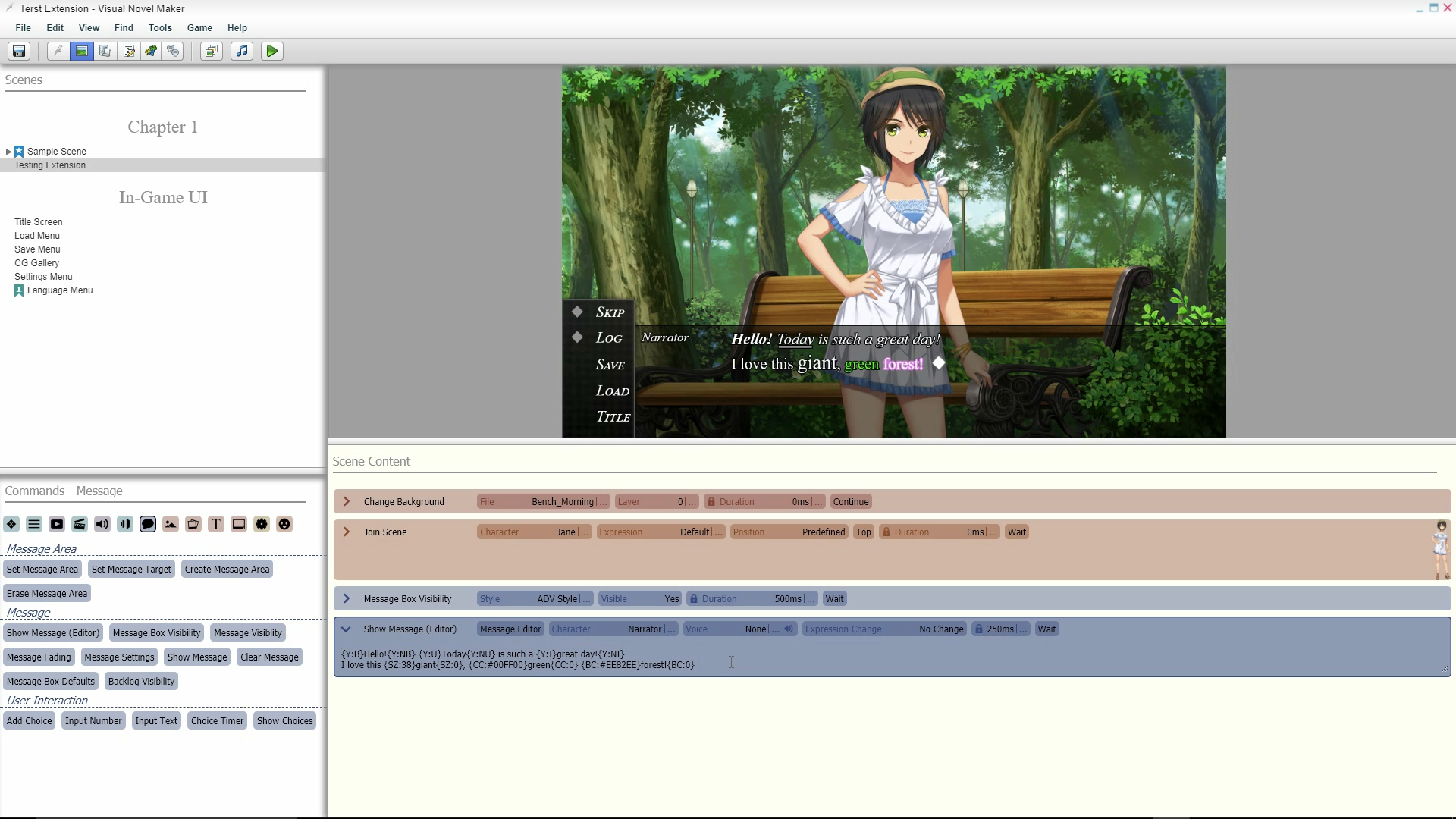
I’аve learn a few just right stuff here. Certainly price bookmarking for revisiting. I surprise how so much effort you place to make this type of magnificent informative site.