This Plugin requires the Summon Core.
This plugin allows summoned Actors to use static battler images as opposed to side-view Actor battler images.
Look at the code or download the Plugin:
Summon Battler Images
SumRndmDdeThis plugin requires the Summon Core plugin:
This plugin allows summoned Actors to use static battler images as opposed
to side-view Actor battler images.=======================================================================
Actor Notetags
=======================================================================Place these notetags into the Actors you wish to summon. Once one of
those Actors is summoned, it will use the static images settings setup
using these notetags.<Summon Battler Image: filename>
Replace “filename” with the name of an image file stored within:
/img/SumRndmDde/summon/
This Actor will now use this image as a battler when summoned.<Summon Battler Scale: scale>
Set this to the scale of the battler if you wish to change it from the
default. By default, it is 1. For example, by setting it to 0.5, one can
set the size of the battler to 50%.<Summon Battler Hue: hue>
Set this to the hue of the battler. By default, it will use 0.
Screenshot:
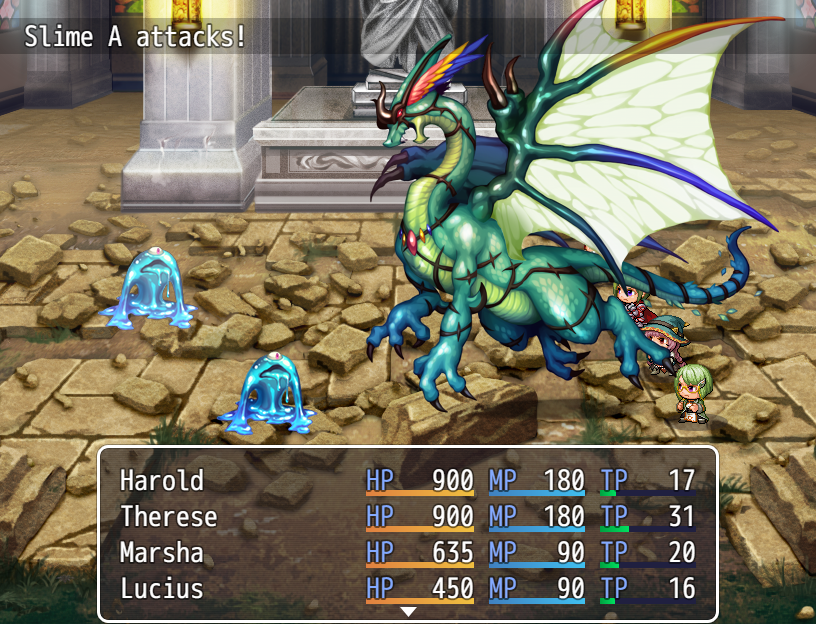

How can I replace the group with the summoned monster
Is it possible that you could make something like this but for regular actors? like having a static battler for a regular actor and maybe have it switch between diffrent images when performing diffrent actions
And yes i know about VE’s plugin for this but its higly incompatible with all my other plugins and has some memory leek isseus and so far your plugins have bin the most compatible